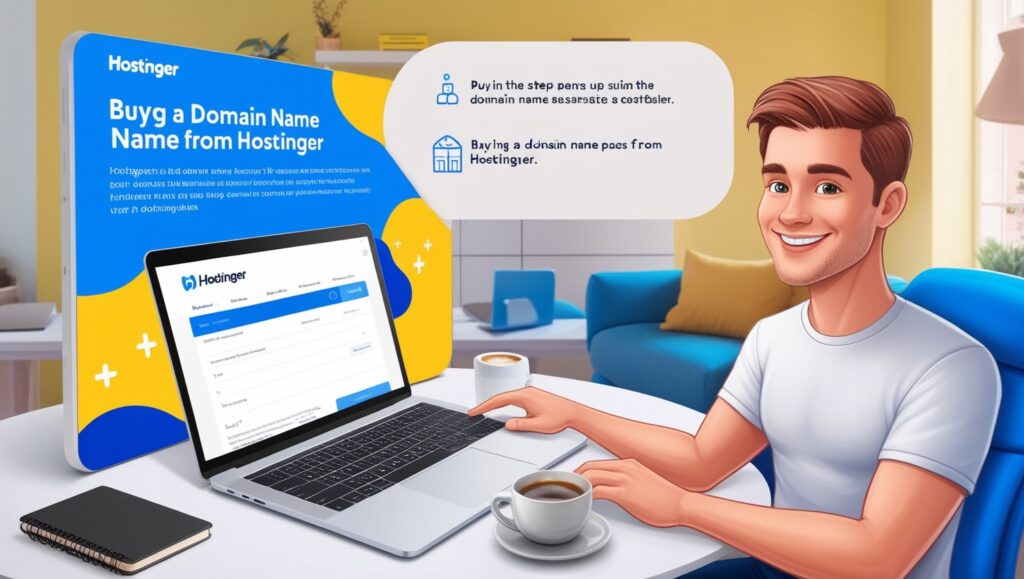How to Buy Domain Name from Hostinger – Easy Guide
Did you know over 360 million domain names were registered globally by early 2023? This shows how important having a web presence is today. If you want to make your mark online, getting a domain name is key. This guide will show you how to buy a domain from Hostinger, a top domain registrar. Their easy process lets you get your website domain quickly, helping you build a strong online presence in Pakistan.
Hostinger makes buying a domain easy with their services. Whether you’re starting a blog, online store, or portfolio, this guide will help. It covers the key steps to help you choose the right domain. Let’s get your online journey started!
Key Takeaways
- Buying a domain name is essential for establishing your online presence.
- Hostinger provides competitive pricing and comprehensive services for domain registration.
- The process to purchase a website domain from Hostinger is straightforward and user-friendly.
- Understanding the importance of domain names can enhance your branding and visibility online.
- Hostinger supports a variety of domain extensions to suit your business needs.
Understanding Domain Names and Their Importance
Domain names are like digital street addresses for websites. They help people find your site easily. A good domain name can make your business look more professional and trustworthy.
As more people go online, the need for domain names grows. In 2023, there were 369.5 million registered domain names. This number is expected to reach 464.8 million by 2030.
A great domain name can boost your brand’s image. It can also help your site rank better in search engines. For instance, the sale of business.com for $7.5 million in the 1990s shows the value of a good domain name.
In today’s market, a good domain name is key. It helps build your brand and gain customer trust. Choosing the right domain name is a smart move for your business.
What is Hostinger and Why Choose It?
Hostinger is a well-known domain hosting provider. It has been around since 2004 and is known for being affordable and reliable. It offers a wide range of services, from shared hosting to cloud hosting, making it great for both beginners and experienced webmasters.
The website is easy to use, making it simple to register a domain. You can find your way around easily. Plus, prices start at just $2.99 a month, making it a budget-friendly option for anyone wanting a website.
Hostinger also has excellent customer support. If you run into any problems, help is quick. This is important because the demand for domains is growing fast, with more people wanting to register domains every year.
Hostinger offers great value for its price. It has fast server response times, making it a top choice for domain hosting. Its combination of affordability, support, and reliability makes it a standout in the domain registration market.
Benefits of Buying a Domain Name from Hostinger
Buying a domain from Hostinger comes with many advantages. It boosts your online presence and makes the process easy. Hostinger offers competitive prices, starting at just $2.99 a month for the Premium plan. This means you can get your domain without spending a lot.
Hostinger also offers a wide range of domain extensions. You can choose from .com, .net, or something more unique. This variety helps you find a domain that perfectly represents your brand.
When you buy a domain from Hostinger, you get free SSL certificates. These certificates improve your website’s security and help with SEO. Hostinger also provides robust DNS management tools for easy setup and security.
Hostinger’s interface is easy to use, making the registration process simple. Whether you’re experienced or new to web design, you’ll find it straightforward. Plus, Hostinger’s customer support is always there to help, making your experience even better. In short, choosing Hostinger is more than just registering a domain. It’s about getting a complete online solution that meets your needs.
How to Find the Right Domain Name
Finding the right domain name is key to your online presence. Start by brainstorming keywords that match your business or brand. Think about your services, products, or core values. Then, try out different variations and combinations to find unique names.
Use Hostinger’s domain checking tool to see if your names are available. This tool checks if your preferred names are taken. You might need to change your ideas since many names are already in use. Try different extensions and terms to find more options.
- Focus on a domain that is short and easy to spell.
- Choose a name relevant to your services or niche.
- Avoid complex words or hyphens that may confuse users.
A memorable domain name helps your audience connect with your brand. It’s crucial for marketing and SEO. A good domain name attracts more visitors and builds trust. Remember this when choosing the best name for your brand.
Steps to Buy Domain Name from Hostinger
Getting a domain name might seem hard, but it’s easier with clear steps. You’re about to learn how to buy a domain name from Hostinger without trouble.
Creating an Account with Hostinger
First, create an account at Hostinger. Go to their website and enter your email and a strong password. This step is key before you can buy your domain.
Navigating to Domain Registration
Log in to your Hostinger account after creating it. Look for the “Domain Registration” option on your dashboard. This feature helps you manage your domain purchases.
Searching for Available Domain Names
Use the domain search tool to find your desired name. This is crucial to see if your name is free. If it’s not, Hostinger will show you similar names to choose from.
Choosing the Right Domain Extension
Choosing a domain name is important, and the extension is key. Extensions, or TLDs, show what your site is about and who it’s for. The most common choice is .com, great for most sites. But, think about what you need for your business.
.net is good for network services, and .org for nonprofits. .co is cool for startups. With .app and .blog, you can really show off your brand.
Hostinger has lots of extensions to pick from. GoDaddy and NameCheap are good for saving money. Neo gives you a free .co.site for a year, perfect for budgeting.
| Domain Provider | Features | Best Domain Extension Options |
|---|---|---|
| GoDaddy | Lifetime free privacy protection | .com, .net, .org |
| Neo | Free .co.site domain for 1 year | .co, .app |
| NameCheap | Intuitive interface, custom email hosting | .tech, .online |
| Hostinger | Affordable pricing, extensive options | .xyz, .store |
| Bluehost | Free domain with hosting plan | .info, .biz |
| Hostgator | Efficient hosting services | .me, .site |
Choosing the right domain extension is crucial for your online image. Take your time to find the best one for your business.
Domain Registration Services Offered by Hostinger
Hostinger offers a wide range of domain registration services. They have easy-to-use domain management tools. These tools let you handle your domain settings all in one place.
The DNS management Hostinger feature is reliable. It helps you set up your domain fast and ensures it works well. You also get WHOIS privacy protection. This keeps your personal info safe and private.
| Feature | Description |
|---|---|
| Domain Management Tools | User-friendly interface for managing domain settings |
| DNS Management | Reliable setup for quick domain configuration |
| WHOIS Privacy Protection | Secures your personal information from public access |
| 24/7 Support | Access to expert assistance at any time |
These features help you focus on growing your online presence. Hostinger handles the technical details of domain registration. With their good prices and strong support, you can rely on Hostinger for your domain needs.
Understanding Pricing and Renewal Rates
When you think about getting a domain, knowing the domain pricing is key. Hostinger has prices that are hard to beat. At first, you might see domain names for very low prices. This can be tempting when you’re starting out.
It’s also important to know about Hostinger renewal rates. Renewal costs can be a lot different from what you paid at first. Many places, like Hostinger, adjust these rates based on demand and other things. Knowing these costs can help you avoid surprises when it’s time to renew.
To keep your online presence going strong, remember these points:
- Initial purchase prices for different domain names
- How renewal rates change based on domain types
- Options for buying many domains at once to save money
Doing your homework on buy domain online pricing will save you money in the long run. You’ll make choices that fit your budget and needs better.
Completing Your Purchase: A Step-by-Step Guide
Buying a domain at Hostinger is a few steps. First, make sure you like your domain name. Then, go to checkout. You’ll need to put in your payment info carefully to avoid any delays.
After you pay, you’ll get a confirmation email. This email is your proof of purchase. It has all the details you need to know about your domain and how to manage it. Knowing how to use these details is key to your online success.
To make things clearer, here’s a quick guide on what happens when you buy a domain:
| Step | Description |
|---|---|
| 1 | Confirm your domain choice |
| 2 | Proceed to checkout |
| 3 | Enter payment information |
| 4 | Review payment details for accuracy |
| 5 | Complete the payment process |
| 6 | Receive confirmation email |
| 7 | Follow instructions to manage your new domain |
This buy domain hostinger guide makes buying a domain easy. By following these steps, you can make sure your purchase goes smoothly. This way, you can focus on growing your online presence.
Setting Up Domain Hosting with Hostinger
After getting your domain name, the next step is to set up your hostinger hosting setup. Hostinger is a top domain hosting provider. They offer many hosting plans to meet your needs. You can find the hosting options in your Hostinger account.
To start, follow these steps:
- Pick a hosting plan that matches your website’s goals.
- Use the easy setup wizard to guide you through the setup.
- Connect your domain to your hosting account for a professional online look.
Hostinger makes your website fast. It has a Time to First Byte (TTFB) of 291 ms and a Largest Contentful Paint (LCP) of 533 ms. This means your site loads quickly. The platform uses LiteSpeed servers for better performance and user happiness.
Hostinger also offers a 30-day money-back guarantee. This lets you try their services risk-free. Plus, with servers in the US, UK, Singapore, and India, your site will be fast and easy to reach for people all over.
| Hosting Provider | Starting Price | TTFB (ms) | LCP (ms) | Server Type | Money-Back Guarantee |
|---|---|---|---|---|---|
| Hostinger | $2.99 | 291 | 533 | LiteSpeed | 30 days |
| SiteGround | $3.99 | 345 | 882 | NGINX | 30 days |
| Wix Hosting | $10.00 | 489 | 916 | AWS, Google Cloud | 14 days |
| A2 Hosting | $1.75 | 371 | 902 | LiteSpeed | 30 days |
Using hostinger domain hosting makes your site run smoothly and reach users worldwide. Hostinger’s tools and support make setting up your online presence easy. This lets you focus on making great content and connecting with your audience.
Best Practices for Managing Your Domain Name
Managing your domain name well is key to keeping your online identity safe. Start by checking your registration details often. Make sure all info is correct and up-to-date. This helps avoid losing your domain due to missed renewal dates.
Using WHOIS privacy settings is a must for security. It keeps your personal info private, reducing spam and identity theft risks. If you have many domains, domain forwarding can help. It makes accessing your sites easier and keeps your online presence unified.
Hostinger’s management tools can make managing your domain easier. These tools are easy to use, helping you manage your domains smoothly. Combine these tools with best practices for a well-organized domain management system.
| Domain Management Activities | Description | Best Practices |
|---|---|---|
| Regular Updates | Check and update your registration information periodically. | Set reminders for updates and renewals. |
| WHOIS Privacy | Protect your personal information from public access. | Always opt for WHOIS protection where available. |
| Domain Forwarding | Redirect multiple domains to a single website. | Use forwarding to enhance traffic and accessibility. |
| Utilizing Management Tools | Leverage tools for streamlined domain handling. | Choose platforms like Hostinger for ease-of-use. |
By following these best practices, you can improve your domain management. This also strengthens your online presence.
Conclusion
If you want to buy a domain name from Hostinger, it’s easy and quick. Their website is simple to use, making it easy to register your domain. This makes Hostinger a great choice for boosting your online presence.
Hostinger offers tools and resources to help you find the right domain. This domain will match your brand, helping your digital projects succeed. By following their steps, you can create and manage your website well.
Choosing Hostinger for your domain can help your projects or business grow. Registering your domain name today is a big step towards a stronger online presence.
FAQ
How do I buy a domain name from Hostinger?
To buy a domain name from Hostinger, first create an account on their website. Log in, then go to the “Domain Registration” section. Search for your desired domain name and follow the checkout to complete your purchase.
What are the benefits of using Hostinger as a domain registrar?
Hostinger has competitive pricing and a wide range of domain extensions. They offer reliable customer support and free SSL certificates with domain purchases. Their management tools are also user-friendly, making them a top choice for domain registrars.
What if my desired domain name is not available?
If your preferred domain name is not available, Hostinger will suggest similar alternatives. You can also try different variations or domain extensions to find an available option.
Are there any costs associated with renewing my domain name?
Yes, renewal rates for domain names can vary. It’s wise to check Hostinger’s renewal pricing during your initial purchase to avoid unexpected costs later.
Can I transfer my existing domain to Hostinger?
Yes, transferring your existing domain to Hostinger is possible. Just make sure your domain is eligible for transfer and follow the guidelines to make the transition smooth.
Does Hostinger provide WHOIS privacy protection?
Yes, Hostinger includes WHOIS privacy protection with their domain registration services. This allows you to keep your personal information private and secure.
How do I manage my domain after purchase?
You can manage your domain through the Hostinger dashboard. Here, you can update registration details, configure DNS settings, and enable WHOIS privacy protection, among other features.
What is the process to set up hosting after buying a domain?
After buying your domain from Hostinger, log in to your account. Choose a hosting plan that fits your needs and follow the setup wizard. This will link your domain to your hosting account, making your website live.
What types of domain extensions does Hostinger offer?
Hostinger offers a variety of domain extensions (TLDs). This includes popular choices like .com, .net, and .org, as well as country-specific options for different audiences or business types.
Source Links
- Best Managed WordPress Hosting Services of 2024 – https://gizmodo.com/best-web-hosting/managed-wordpress
- The best web hosting services of 2024: Expert tested and reviewed – https://www.zdnet.com/article/best-web-hosting/
- Hostinger Email: Creating an email account, setting up email clients, and troubleshooting – https://www.hostinger.my/tutorials/how-to-use-hostinger-email
- The internet’s billion-dollar real estate: How domain names are shaping the digital economy – https://www.hostinger.com/blog/domain-name-market
- 7+ Best Places to Find Premium Domain Name for Sale (+ Expert Tips) – https://www.wpbeginner.com/showcase/best-places-to-find-domain-name-for-sale/
- The Fastest Web Hosting Services in 2024 – Our Experts’ Top 6 – https://gizmodo.com/best-web-hosting/fastest
- Bookwise: A love of books, technology, and simplicity – https://www.hostinger.com/blog/bookwise-a-love-of-books-technology-and-simplicity
- 6 Most Secure Web Hosting Providers for 2024 – https://gizmodo.com/best-web-hosting/most-secure
- Hostinger Coupon Codes in December 2024 | Exclusive 10% OFF – https://www.techradar.com/coupons/hostinger
- SiteGround vs Bluehost: Who’s the Best Web Host for 2024? – https://cyberinsider.com/web-hosting/comparison/siteground-vs-bluehost/
- 6 Easy and Proven Methods – https://www.neo.space/blog/how-to-buy-a-domain-name?99edf393_page=18&b60bd69c_page=2&c284ab3c_page=27
- Process of 6 Web Domain Providers Explained – https://www.neo.space/blog/how-to-buy-domain-name?c284ab3c_page=8?1fa21669_page=5&b60bd69c_page=2
- Best Hostinger Alternatives and Competitors (Tried and Tested) – https://gizmodo.com/best-web-hosting/hostinger/alternatives
- 10 Steps to Create a Website (from Scratch) in 2024 – https://backlinko.com/how-to-create-a-website
- 20+ Ways to Make Money Online in 2024 – https://www.hostinger.com/tutorials/make-money-online/
- Web Hosting Services Market to Grow by USD 124.2 Billion (2024-2028), Driven by E-Commerce Growth and AI-Driven Market Transformation – Technavio – https://finance.yahoo.com/news/hosting-services-market-grow-usd-213400967.html
- Bitcoini.ge Reviews: Suspicious Website | Check if site is scam or legit – https://gridinsoft.com/online-virus-scanner/url/bitcoini-ge
- Women Health App Market Industry Dynamics and Contributions by Flo Health, Withings, Apple, Natural Cycles, Dayima, Luna Luna, Clue, Ovia Health – https://www.openpr.com/news/3783729/women-health-app-market-industry-dynamics-and-contributions
- “एक देश, एक निवडणूक धोरणामुळे देशाची GDP वाढणार ,” – रामनाथ कोविंद – जागल्या भारत – https://jaaglyabharat.com/one-nation-one-election-gdp-growth-ram-nath-kovind-claims/